Validate Network
To validate a network:

- Click on the Network control and select the network to validate.
- Click on the Validate button. The Validate Network dialog opens.
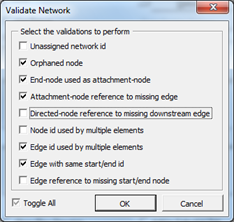
- Check the options to validate for the active network.
- Click on the OK button. The Validate Network dialog closes and the Validation Results dialog appears with the results.

- Select an entry from the list and use the Zoom To button to visually inspect the objects that were flagged during network validation.
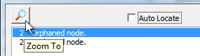
- Toggle on Auto Locate to quickly move from visual inspection from one list entry to the next.
